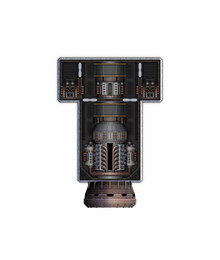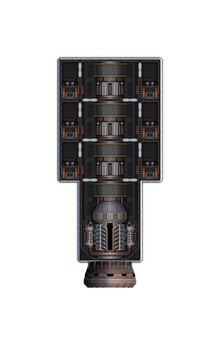Modular Rocket Thruster
The Modular Rocket Thruster, or M.R.T., is a special thruster assembled from multiple modular parts. It allows for customization of the thrust power of thrusters, whilst also enabling more of thruster power to be housed within the interior of a ship.
The M.R.T. is built from three modular parts: The M.R.T. Nozzle Module, M.R.T. Extender Module, and M.R.T. Fuel Pod. The thrust power can be increased by stacking multiple extender modules, and more power capacity can be added by attacking fuel pods to the extenders.
M.R.T. Nozzle Module
- Main article: M.R.T. Nozzle Module
Provides the thrust output vector of the thruster.
M.R.T. Extender Module
- Main article: M.R.T. Extender Module
Increases the thrust power of the thruster at the cost of higher power usage and a longer ramp-up time. Can be stacked multiple times to increase the effects. Must be oriented correctly to function.
M.R.T. Fuel Pod
- Main article: M.R.T. Fuel Pod
Increases the power capacity of the thruster. Up to two can be attached to each extender module. Must be oriented correctly to function.
Common Problems
If you have issues with the thruster not working, or you see a red icon over components of the thruster, you may have placed some pieces in the wrong orientation. Both the extender and fuel pods must face the right direction in order to function, which is represented by a green ship or energy bolt icon when hovering over the part. Any parts not placed correctly will be highlighted with a red icon that vaguely resembles a ball not in a socket. Simply pick up the piece, rotate it using your rotation key ( by default), and place it back down. You should now see the green ship or energy bolt icon, indicating a successful connection.
History
| Cosmoteer Modern | |
|---|---|
| 0.26.0 | M.R.T. Introduced |