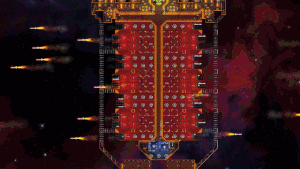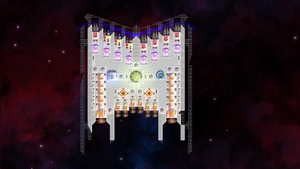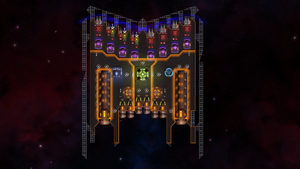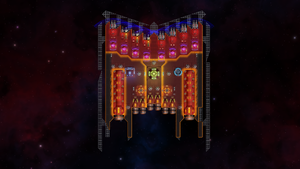Hephaistos glow
Full guide
by Markty_07, ported by Dj0z.
Instead of using a shadow layer you use a glow layer (layer 3) that you outline the whole ship with. You can also make power lines with it.
You use that glow layer to define ship "sections" (like weapons) that you then fill with layer 1 and 2 as you judge best.
Try to follow module's outline. Avoid having a shadow passing over a module. Have it originate from the module's edge.
Color references
For copy-pasting.
| Layer | Color (hexadecimal) |
|---|---|
| 3 | FF7800 |
| 2 | 7C0808 |
| 1 | 4E0F0F |
| Base | 1A0F0F |
Steps
You start with a bland ship.
Step 1 : Outline the whole ship with the glow or shadow layer.
Step 2 : Define sections on your ship, often related to modules, so the paint is coherent with your design. (highlight important parts, avoid cutting modules with a glow line)
Step 3 : Fill the ship with layer 1 and 2. Try to stick with one color per section, but you're not obligated to.
Step 4 : Remember it's never too late to add more glow if some parts look a bit bland
Final step : Add some decals for decoration. Try to look for empty space like corridors, armor or storages.
Style examples
- "Thanatos", by Markty_07 (not published) (in the gif at the top of the page)
- "Poseidon, Young" by Dj0z (SotD april 15th 2024)